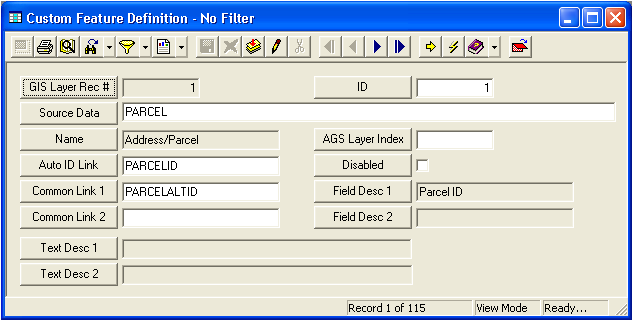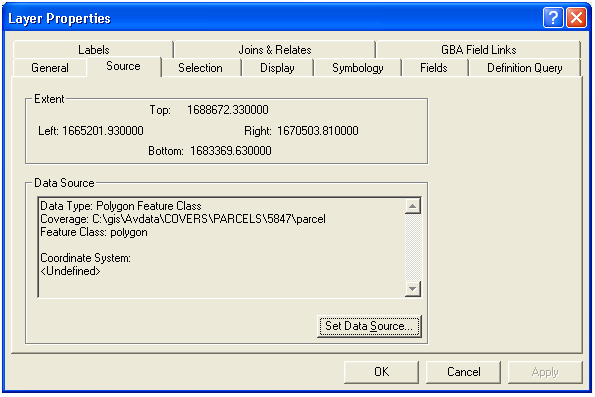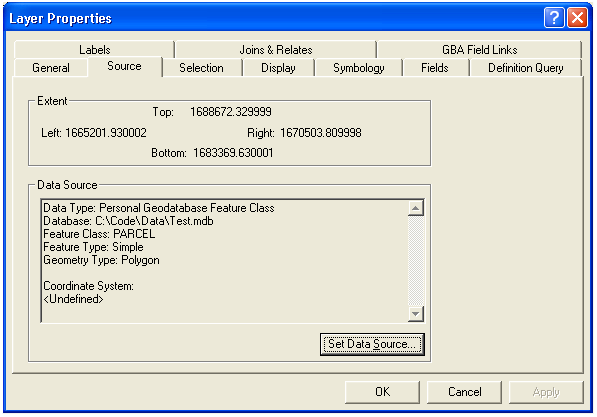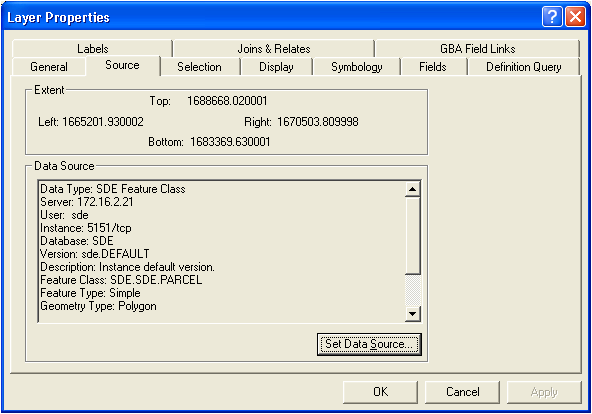- In order to use some of the parcel related functionality, like the customer search, you will need the first record in the Custom Feature Definition module in Lucity™ to tell GIS which theme is your parcel theme and what the field name for the Parcel ID (APN Number) is.
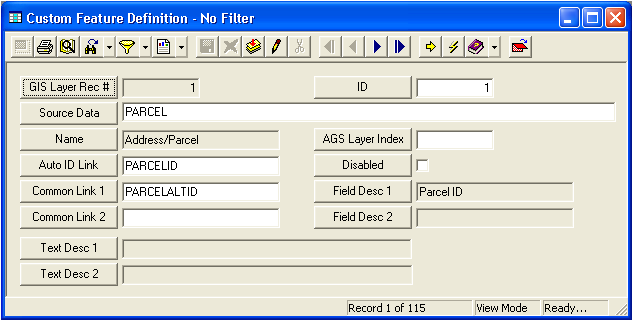
- If you are using a coverage for your parcel file, you should put the full path to the folder containing the coverage information as well as the feature type in the Source Data field. For example, if you go to the feature class properties in ArcMap and the source tab shows the following:
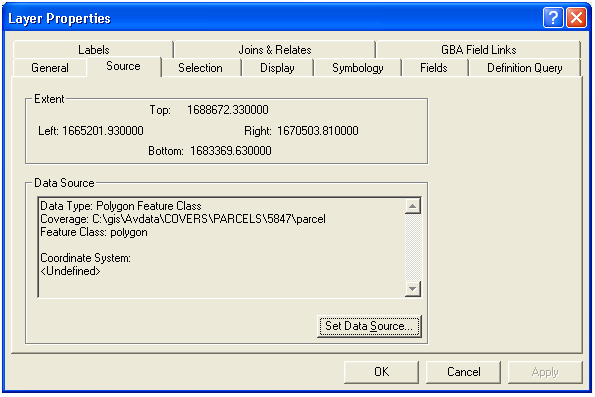
- This is what you should place in the Source Data field:
C:\Lucity\gis\Avdata\COVERS\PARCELS\5847\parcel polygon
Note: The feature class (polygon) is listed after the coverage name. There is a single space between the coverage path and the feature class name.
- For shapefiles, personal geodatabases, and sde geodatabases, the Source Data is the name of the feature class. Do not include the database name, feature dataset name, or owner in the feature class name.
For example, if you go to the feature class properties in ArcMap for your personal geodatabase parcel feature class and the source tab shows the following:
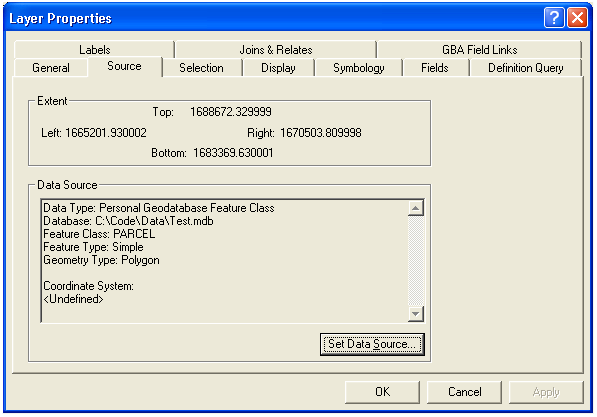
You should place the following in the Source Data field:
PARCEL
- For an enterprise geodatabase, with a source tab that shows the following:
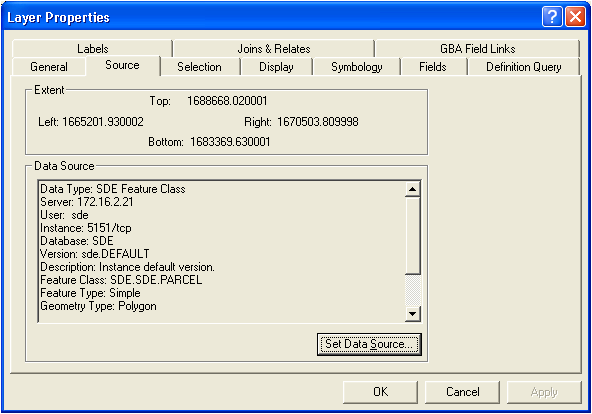
You should place the following information in the Source Data field:
PARCEL
- You also need to identify the field that stores the Parcel Identifier (the APN number). This value goes in the Auto ID Link field and the Common Link 1 field.