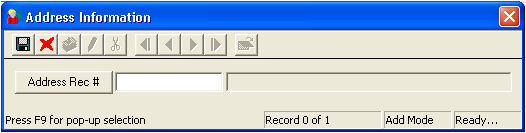
Note: This pick list comes from the Customer Address module.
 to save the record.
to save the record. to escape Add Mode.
to escape Add Mode. to close the window.
to close the window.To associate an existing address, complete the following steps:
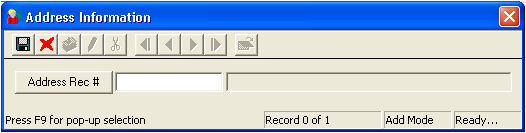
Note: This pick list comes from the Customer Address module.
 to save the record.
to save the record. to escape Add Mode.
to escape Add Mode. to close the window.
to close the window.