The Plantings grid allows you to document the quantity and cost of various plants or shrubs surrounding the tree. You can sort items in the grid by clicking on the headings. An up or down arrow (circled in red below) will appear signifying ascending or descending order. You can use the functions in the grid to add a new record, or view, edit, and delete existing records.
![]()
Add a New Record
To add a new record to the Plantings grid, complete the steps below:
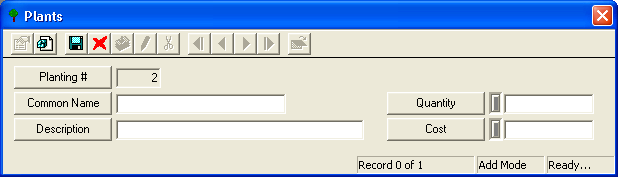
 to save the record.
to save the record. to exit Add Mode.
to exit Add Mode. to close the window.
to close the window.Viewing, Editing, and Deleting Records
You can view, edit, or delete an existing plantings record by right clicking on the record and selecting View Record, Edit Record, or Delete Record.
Associations Grid:
![]()