Water > Administration > Water Options and the following window will open: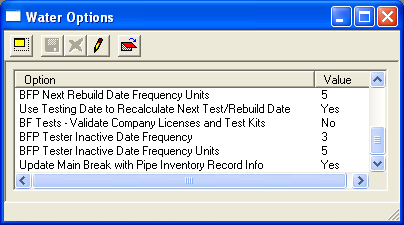
 on the module toolbar to enter Edit Mode.
on the module toolbar to enter Edit Mode.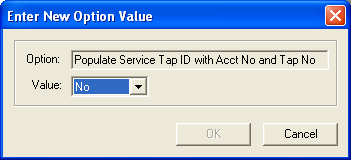
 to save the changes.
to save the changes.To use the Water Options module, complete the following steps:
Water > Administration > Water Options and the following window will open: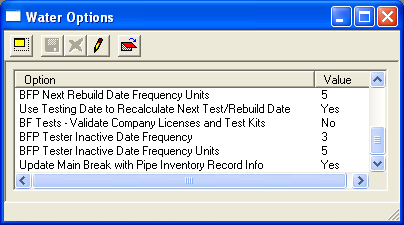
 on the module toolbar to enter Edit Mode.
on the module toolbar to enter Edit Mode.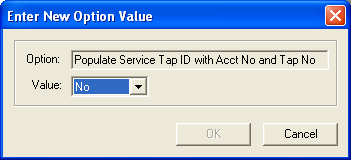
 to save the changes.
to save the changes.