Sewer > Inspection > Inspection Setup. on the module toolbar to enter Edit Mode.
on the module toolbar to enter Edit Mode.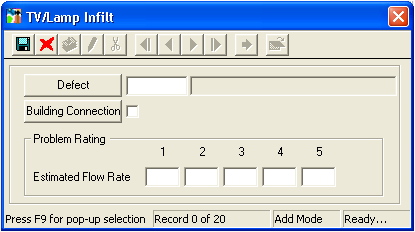
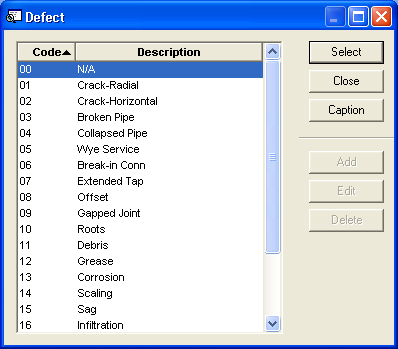
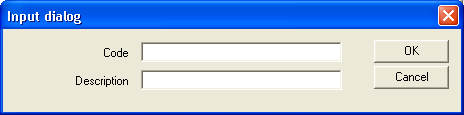
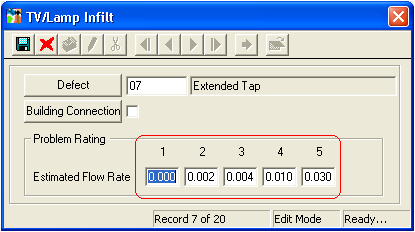
 to save the record.
to save the record. to exit Edit Mode.
to exit Edit Mode. to close the window and return to the grid.
to close the window and return to the grid.Note: Another way to add a record is to right click on a record and select View Record. Once the record opens, click  to enter Add Mode.
to enter Add Mode.