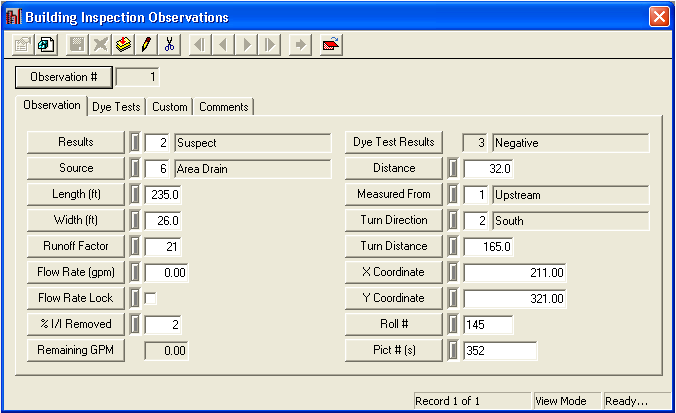
Note: Additional information on the fields in the Observation and Dye Test tabs are found in the following topics.
 to save the record.
to save the record. to exit Add Mode.
to exit Add Mode. to close the window.
to close the window.To add an observation record, complete the following steps:
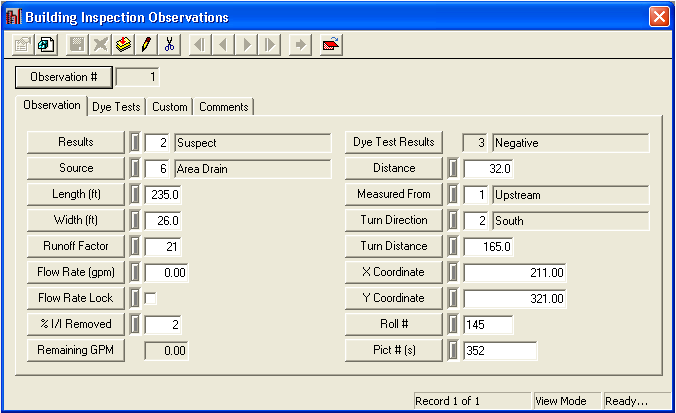
Note: Additional information on the fields in the Observation and Dye Test tabs are found in the following topics.
 to save the record.
to save the record. to exit Add Mode.
to exit Add Mode. to close the window.
to close the window.To view, edit, or delete an existing record, right click on the record and select View Record, Edit Record, or Delete Record.