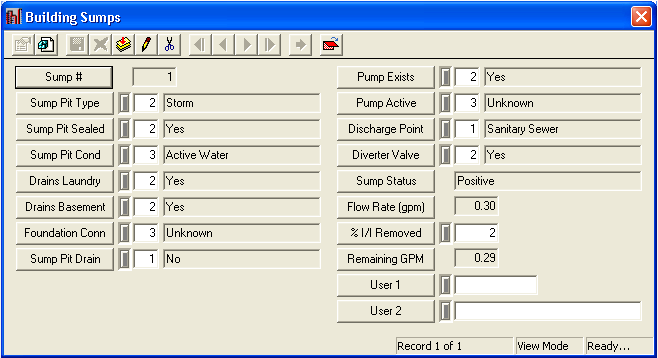
Note: Field Definitions are listed in the table in the following topic.
 to save the record.
to save the record. to exit Add Mode.
to exit Add Mode. to close the window.
to close the window.To add a sump record, complete the following steps:
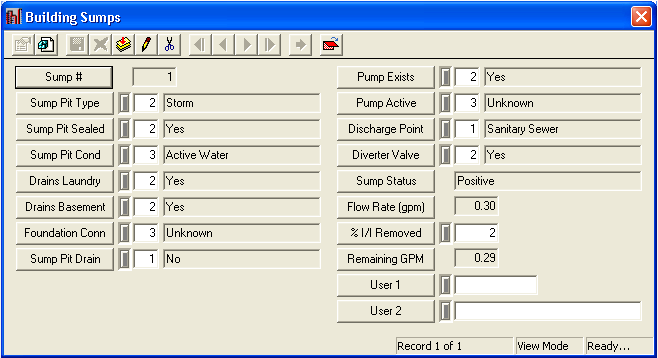
Note: Field Definitions are listed in the table in the following topic.
 to save the record.
to save the record. to exit Add Mode.
to exit Add Mode. to close the window.
to close the window.