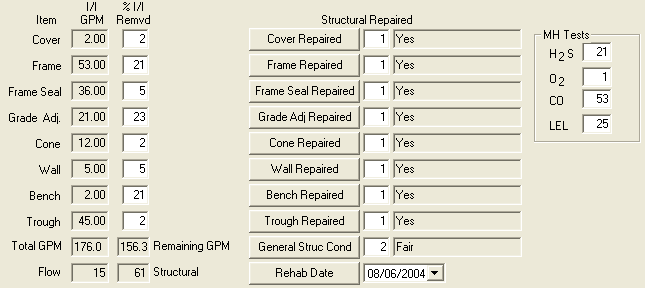
The Defect Summary tab fields allow you to document the repair status of each structure component and enter the MH (manhole) Test results in the designated fields. This tab also tracks the infiltration and inflow status of the structure. These fields are described below:
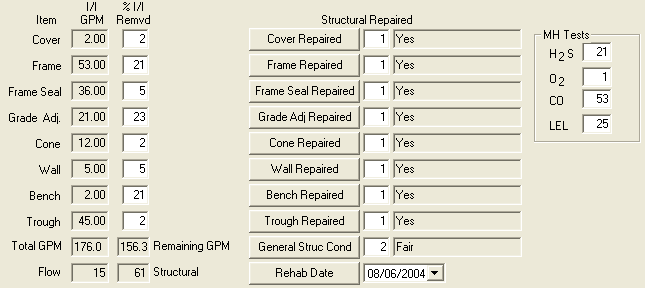
Field/Column Name |
Definition |
I/I GPM |
This column features read-only fields that are automatically populated with the calculated amount of infiltration and inflow (gallons per minute for each item). These calculations are based on information in the Defects tab and the Inspection Setup module. |
% I/I Removed |
This column allows you to enter what percentage of inflow and infiltration was removed from each sewer structure component. |
Total GPM |
The total estimated GPM based on the flow ratings assigned, the values in the Inspection Setup module, or the actual flow observed, whichever is greater. |
Remaining GPM |
The amount of flow remaining after the manhole was rehabilitated. |
Flow |
Refers to the sum of the flow defect ratings. This is calculated automatically. |
Structural |
The sum of structural defects using the values in the Inspection Setup module. |
Structural Repair |
Indicates how the manhole was rehabilitated. |
MH Tests |
Allows you to include values for H2S, O2, CO, and LEL (Lower Explosive Level). |