Adding a Code-Description
To add a new code-description to any of the grids, complete the following steps:
- Right click in the grid and select Add Record. A window similar to the following will appear:
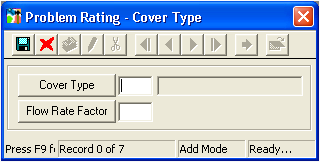
- Click
 (the field caption on this button will vary depending on which tab you are in). The list of existing codes will appear:
(the field caption on this button will vary depending on which tab you are in). The list of existing codes will appear: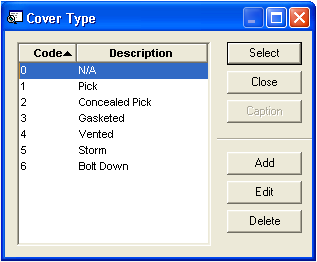
- Click
 to add a new code. You'll see the following dialog:
to add a new code. You'll see the following dialog: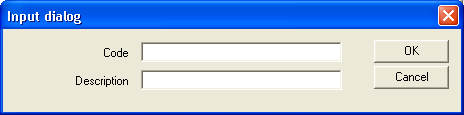
- Enter a unique code.
- Enter a description.
- Click
 . The code-description will then be added to the existing pick list.
. The code-description will then be added to the existing pick list. - Select the new or edited code-description from the list and click
 . The add window will reappear and your custom code- description will be displayed.
. The add window will reappear and your custom code- description will be displayed. - Add the flow rate factor in the appropriate field (circled in red below).
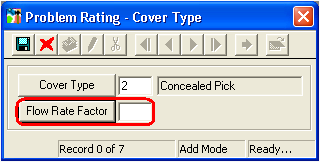
- Click
 to save the record.
to save the record. - Click
 to exit Add Mode.
to exit Add Mode. - Click
 to close the window and return to the grid.
to close the window and return to the grid.
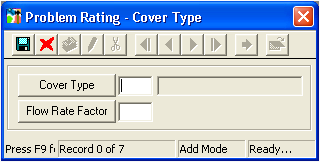
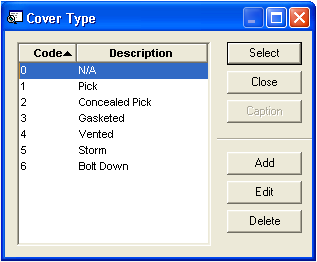
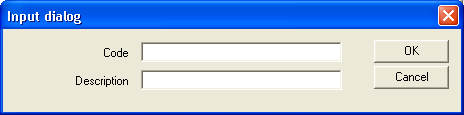
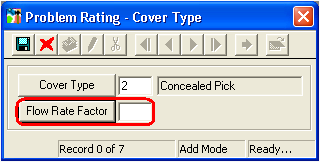
 to save the record.
to save the record. to exit Add Mode.
to exit Add Mode. to close the window and return to the grid.
to close the window and return to the grid.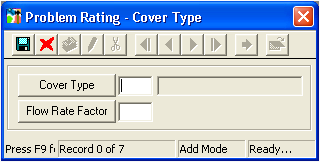
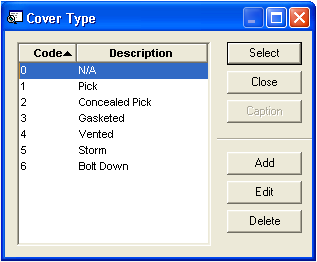
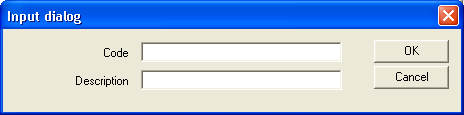
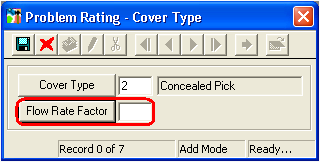
 to save the record.
to save the record. to exit Add Mode.
to exit Add Mode. to close the window and return to the grid.
to close the window and return to the grid.