This tab contains a grid that allows you to enter recommendations for maintenance and assign priorities to those tasks. You can sort records in the grids by clicking on the headings. An up or down arrow (circled in red below) will appear signifying ascending or descending order.
![]()
Complete the steps below to add a recommendation to this grid:
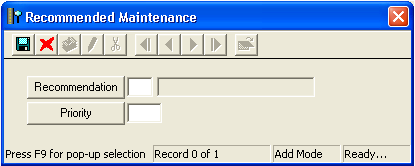
F9 while your cursor is in the field.  to save the record.
to save the record. to exit Add Mode.
to exit Add Mode. to close the window.
to close the window.