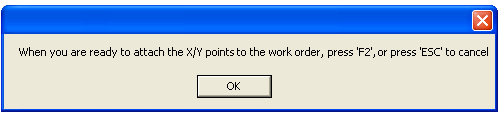
Note: Do not switch tools in ArcMap prior to selecting features. Simply begin selecting features once the map is opened.
This feature allows you to add a location's X and Y coordinates from the ArcMap.
To add the X/Y coordinates from the map, complete the following steps:
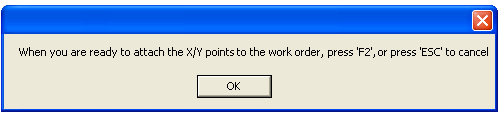
Note: Do not switch tools in ArcMap prior to selecting features. Simply begin selecting features once the map is opened.