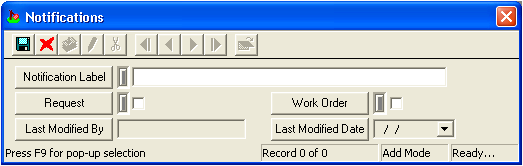
Note: The Last Modified By and Last Modified Date fields are automatically filled by the system.
 to save the record.
to save the record. to close the window.
to close the window.To add a category notification to this grid, complete the following steps:
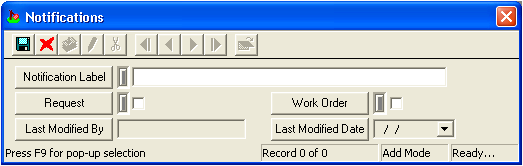
Note: The Last Modified By and Last Modified Date fields are automatically filled by the system.
 to save the record.
to save the record. to close the window.
to close the window.