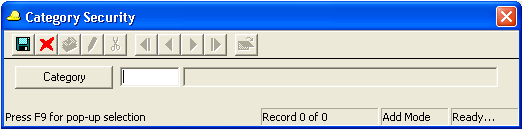
 to save the record.
to save the record.  to close the window.
to close the window.The Categories tab allows you to view all of the categories associated with that contractor. You can associate more categories, or edit and delete categories from here.
Associate a Category
To associate a category, complete the following steps:
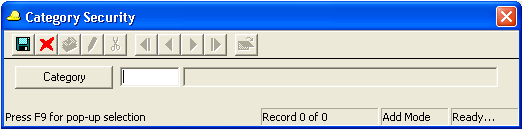
 to save the record.
to save the record.  to close the window.
to close the window.Viewing, Editing, or Deleting Assoc. Category
To view, edit, or delete a category, right click on the category record and select either View Record, Edit Record, or Delete.