![]()
For information about this module's toolbars click on the corresponding icon below.
|
|||||||
Note: Users can view any field definition by right clicking + Ctrl in that field.
To access the PDA Setup module, select Mobile Manager > PDA Setup and the following window will appear:
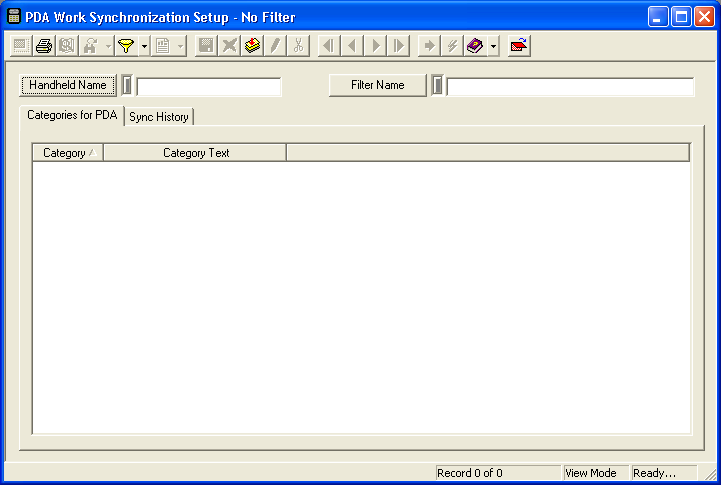
Note: Each PDA has its own setup; therefore, changes only affect the device included here. Also, each PDA must have a unique name (i.e. no duplicates allowed).