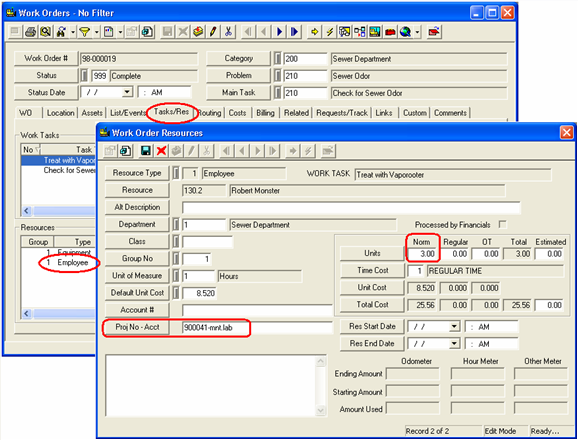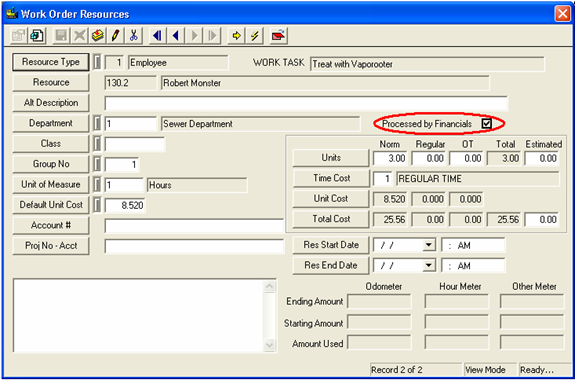Note: We recommend disabling the Regular and Over Time fields. To disable fields, right click + Ctrl on the field, select Field Properties, and uncheck the "allow input" checkbox. The fields will then be grayed out.
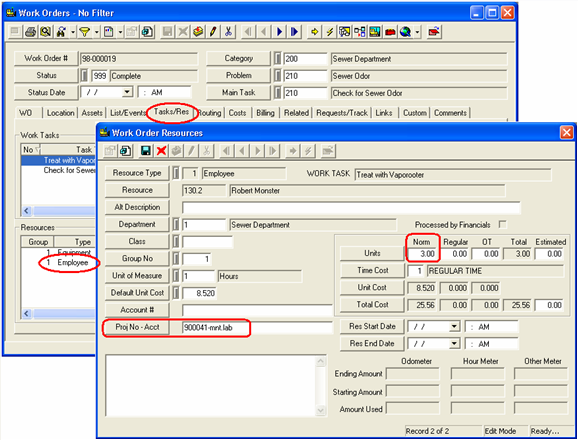
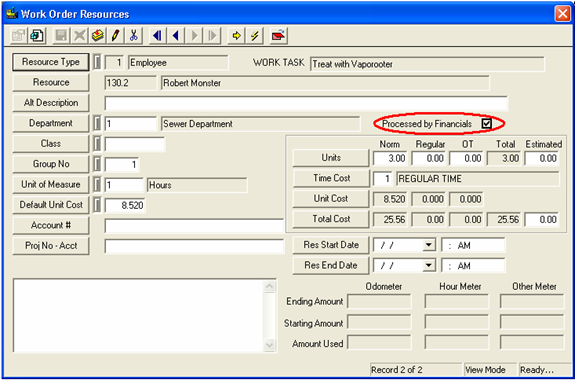
The following apply when creating a work order that will be integrated with InForum Gold Payroll:
Note: We recommend disabling the Regular and Over Time fields. To disable fields, right click + Ctrl on the field, select Field Properties, and uncheck the "allow input" checkbox. The fields will then be grayed out.