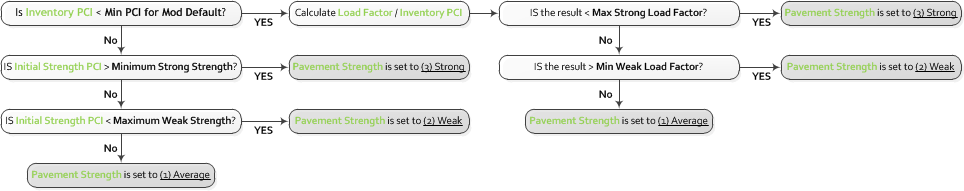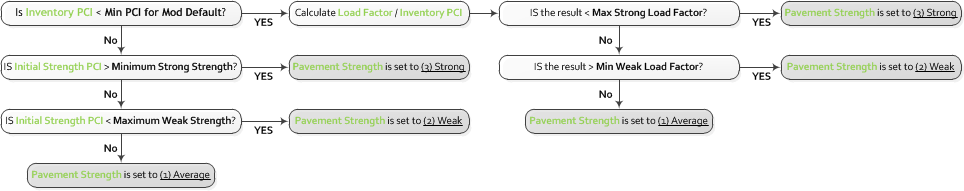
This set of fields helps to automatically calculate the Pavement Strength field on the PCI tab of a field inspection. Field inspections are found under Transportation > Pavement > Field Inspections > Subsegments.
Field Name |
Function |
Minimum Strong Strength |
Enter a number for the lowest PCI that is considered to be a Strong Pavement Strength. |
Maximum Weak Strength |
Enter a number for the highest PCI that is considered to be a Weak Pavement Strength. |
Min PCI for Mod Default |
This is a PCI limit that effects how the Pavement Strength is calculated. If the Inventory PCI on the field inspection is above this, the strength is calculated using the Initial Strength PCI. If the Initial PCI is below this limit, the calculation is based on the Load Factor and Inventory PCI. |
Max Strong Load Factor |
Enter a number (decimal) for the highest load factor that is considered to be a Strong Pavement Strength. |
Min Weak Load Factor |
Enter a number (decimal) for the lowest load factor that is considered to be a Weak Pavement Strength. |
The Pavement Strength is calculated using the following logic. Fields that are found in the Field Inspection are marked in green below. Those marked in black are from the Pavement Parameters module.