![]()
The Create PM/Template tool allows users to create a Template from the map based on an asset. If desired this template can then be turned into a PM.
How To
Create a PM/Template
Note: Work Points are created using the Create Work Point tool.
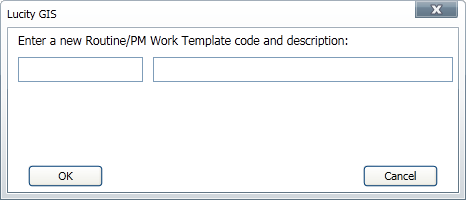
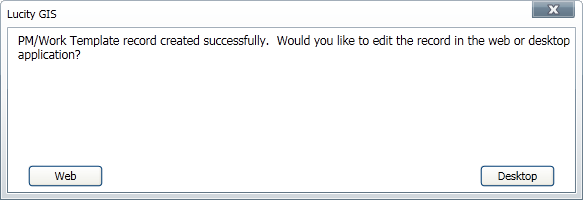
Note: Remember if this is supposed to be a PM the Scheduled PM field needs to be marked in Lucity.