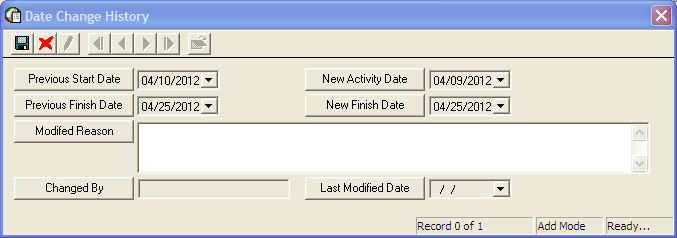- Edit the Activity record, change a date field, and save. Note: The following prompt will only appear if a date was in the field before.
- Or, to manually add a note, right - click in the grid and selecting Add Record.
- The following window will appear
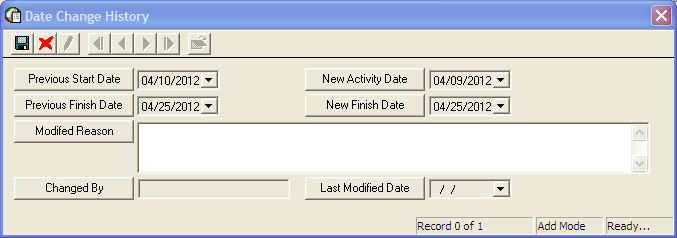
The General tab provides an Activity field to fill out a description and some tracking features. The tracking features include a grid to track date changes that have been made to the activity, as well as Last Modified By and Last Modified Date fields.
How To
Use the Date Change History Grid
The Date Change History Grid keeps track of date changes that have occurred in the activities schedule. This helps to keep a record of everything that has occurred, and the reason for those changes.