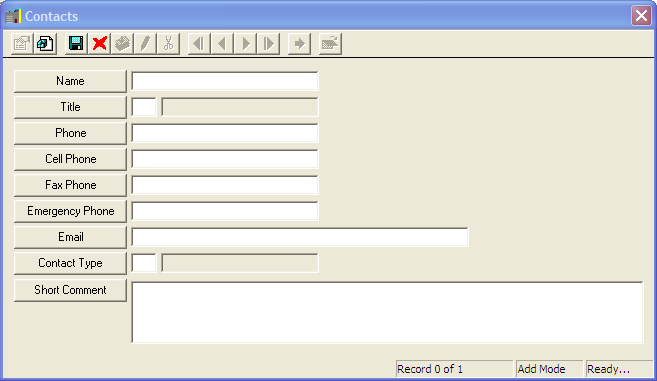The General tab stores location and contact information for the receiving station. At the top of the tab are several fields for general information. At the bottom or the tab is a contacts grid.
Contacts grid
This grid contains allows users to record contacts at the receiving station. A sample of the grid appears below. Sort records in each grid by clicking on the headings. An up or down arrow will appear signifying ascending or descending order. The functions in the grid allow user to view, add, edit, or delete the record.
![]()
How To
Enter a Contact Record