![]()
This module is to setup notice and violation codes. These codes are used when filling out Notice/Warning/Violation records in the FOG Facility, and FOG Facility Inspection modules.
For information about this module's toolbars click on the corresponding icon below.
|
|||||||
Note: Users can view any field definition by right clicking + Ctrl in that field.
To access the Notices/Violations module, select Sewer > Environmental Compliance > Fats Oils Grease > Facilities > Setup Modules > Notices/Violations
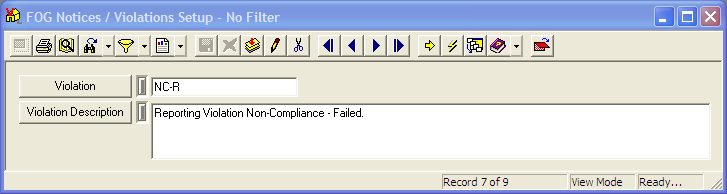
How To
Fill out a Violation