GIS > Connection Strings. The following window will appear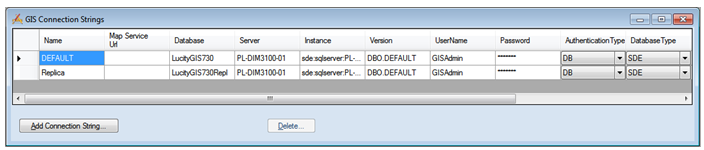
- Name: This is simply a name for the connection. Note: One connection MUST be named DEFAULT, so if there is only one geodatabase configured with Lucity, it must be named DEFAULT.
- Map Service URL: (Optional) The map service used to push edits to the geodatabase from the Lucity Web interfaces
- Database: This must contain the name of the SQL Server geodatabase. The database listed in this field is not the SDE repository database. Instead, it is the geodatabase that contains the infrastructure data that is going to integrate with the desktop. For Oracle geodatabases this must be blank. For Access or File geodatabase this is the path to the .mdb/.gdb.
- Server: (For SDE databases only) This must contain the name of the machine where ArcSDE is installed.
- Instance: (For SDE databases only) The only thing that will differ between an ArcSDE spatial connection and a direct connection is the information stored in this field.
- Version: (For SDE databases only) This information is always required; it designates the name of the ArcSDE version that the desktop will use when updating the geodatabase. For Oracle, the Version is case sensitive.
- UserName: If using DB authentication a user must be specified. This user must have edit permission to ALL feature classes linked to Lucity as this is the user that the desktop app will attempt to use to push edits to the geodatabase from Lucity.
- Password: If using DB authentication type a password must be specified for the user.
- Authentication type: This is used by the desktop application when pushing edits to the geodatabase from Lucity. The desktop app will attempt to connect to the geodatabase using either Database Authentication or Operating System Authentication. If using "DB" the UserName and Password fields must also be populated.
- Database Type: Specify either SDE, Personal, or File.
Note: The GIS configuration supports having multiple geodatabases connected to Lucity at the same time.