Linked Equipment/Associations Tab
This tab contains two grids: Linked Equipment and Associations. These grids are described below:
Note: You can sort records by clicking on the headings. An up or down arrow will appear signifying ascending or descending order.
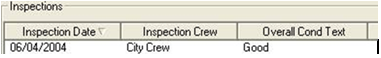
There are three ways to access the Linked Equipment records:
- Double click on any record. This will open the record directly.
- Right click on any record to open a drop down menu. The menu allows you to view, add, edit, or delete the record.
- Access the records from the main menu bar by selecting
Trees/Parks > Park > Playground Equipment > Inventory.
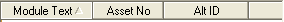
- To view a record, double click on the record in the associations grid.
- To add, edit, delete, or go to the associated record; right click on the record and choose the correct option from the drop down menu.
- To add a record, right click in the grid and choose Add Record.
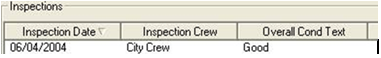
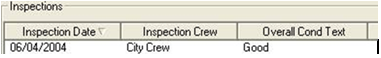
![]()