![]() Lucity GIS includes this tool used for merging water pipes in the geodatabase and in the desktop.
Lucity GIS includes this tool used for merging water pipes in the geodatabase and in the desktop.
Note: This tool can only be used on features that already exist in the Lucity database.
To merge pipes in the map:
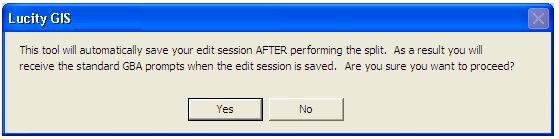
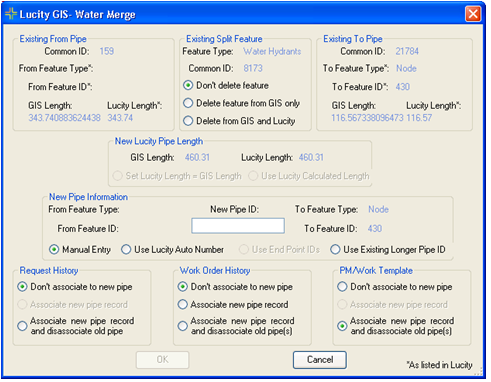
Note: Requests can only be associated to the new pipe, not the old. If you selected "Don't Associate to New Pipe", the old pipe IDs will still be displayed in the Request but will no longer be linked to the Pipe Inventory records. If you selected "Associate New Pipe Record and Disassociate Old Pipe", all Requests related to either pipe will be associated to the new pipe.
Note: If you selected "Don't Associate to New Pipe", the old pipe IDs will still be displayed in the Work Order Assets tab, but will no longer be linked to the Pipe Inventory record. If you selected "Associate New Pipe Record", the Work Order Assets tab will display the old and new pipe IDs, but only the new pipe ID will be linked to the Pipe Inventory record. If you selected "Associate New Pipe Record and Disassociate Old Pipe", the new and old pipe IDs displayed in the Work Order will be changed to the new pipe ID, and all will be linked to the same Pipe Inventory record.
Note: If you selected "Don't Associated to New Pipe", the old pipe IDs will be removed from all PMs. If you selected "Associate New Pipe Record and Disassociate Old Pipe", the old pipe IDs will be removed from all PMs and the new pipe IDs will be added.

Note: If you assigned the newly merged pipe the ID from one of the old pipes, the other pipe record will be deleted (i.e. Pipe1 and Pipe2 were merged. If you assigned the new pipe an ID of Pipe1, the record for Pipe2 would be deleted, and vice versa). If you assigned the newly merged pipe an ID of anything other than the ID from the two old pipe records, the pipe record with the shorter pipe length will be deleted and the pipe record with the longer pipe length will be updated. When the pipe records are merged, the system will update the to and from feature information, pipe length, and pipe number. Requests, Work Orders, and PMs will then be associated/disassociated as indicated. The system then updates Water associations, carrying over any associations from the old pipe(s) to the new pipe record. The system then carries over any documents and comments associated to the old pipe(s) to the new pipe record.