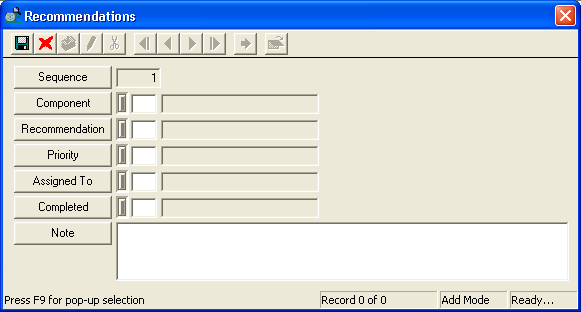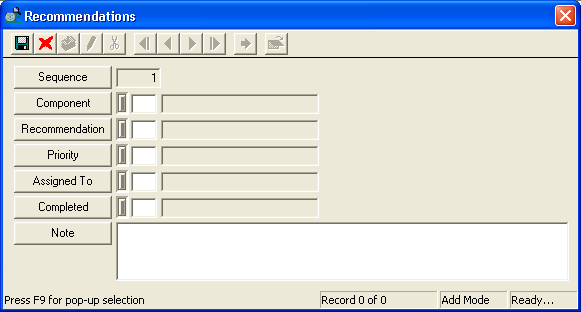Recommendations Grid
To add recommendations, complete the following steps:
Note: These recommendations are user-defined and are not NAASCO standard.
- Right click in the grid and select Add Record. The following dialog will appear:
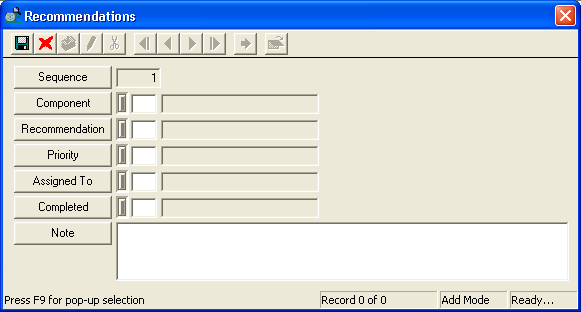
- Select the structure component for which the rehab is recommended.
- Select a rehab recommendation from the user-defined pick list.
- Indicate the rehab priority.
- Indicate to whom the rehab is assigned.
- Indicate whether the rehab has been completed.
- Add any additional notes as necessary.
- Save and close the record.