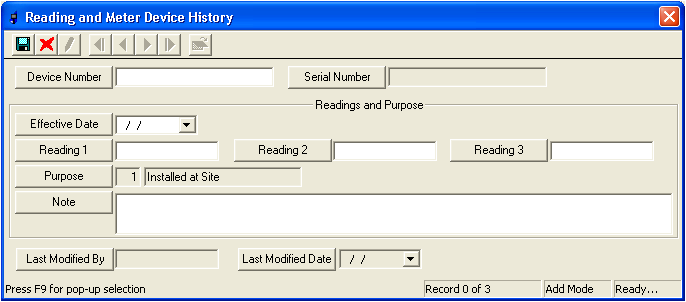
 to save the record. The record will automatically close.
to save the record. The record will automatically close.Note: Once a meter has been installed at the location additional right-click functions will be enabled in the grid. Follow the links below for details.
The Meter Device History grid allows you to associate a single meter device with the meter set location. The read-only Device Number field above the grid automatically displays the currently associated meter device. When a device is removed from the meter location and no other device is installed, this field will remain blank.
To associate a meter device with a meter location, complete the following steps:
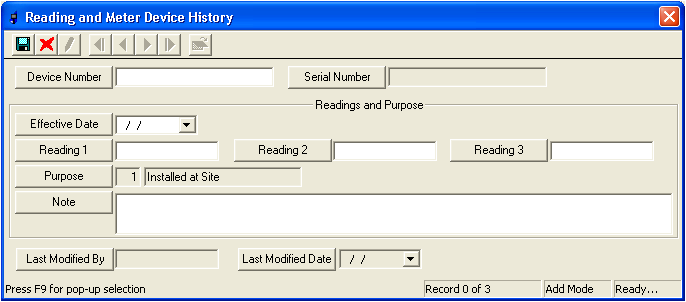
 to save the record. The record will automatically close.
to save the record. The record will automatically close.Note: Once a meter has been installed at the location additional right-click functions will be enabled in the grid. Follow the links below for details.