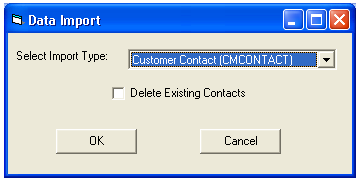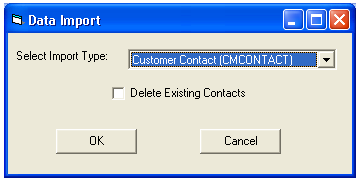
The Lucity Importer allows you to import Customer Contact records into the desktop. After selecting the Customer Contact table from the drop down menu, the "Delete Existing Contacts" checkbox will appear. During the import process, the system searches for matches by Property ID. If a matching Property ID is found and if this box is marked, the system will remove all associated contact information from that record. At the end of the run, the system will then clean up the Contact table and remove any contacts that are not associated with any Property IDs.