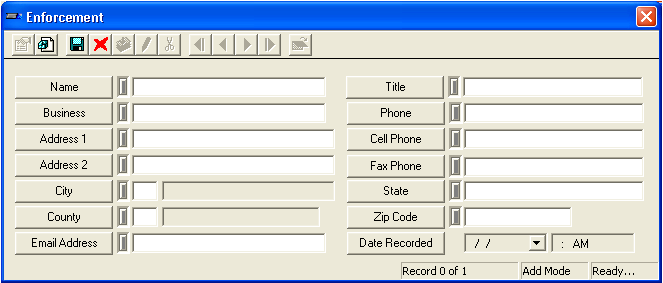
 to save the record.
to save the record. to escape Add Mode.
to escape Add Mode. to close the window.
to close the window.Note: Information on the type(s) of enforcement actions taken can be found in the Enforcement Type grid.
The Enforcement Grid allows you to record the contact information for any individuals or businesses responsible for the illicit discharge and party to any enforcement actions. This could include owners of the property from which the illicit discharge was initiated. Each enforcement record can have linked documents.
To add a record to the grid, complete the following steps:
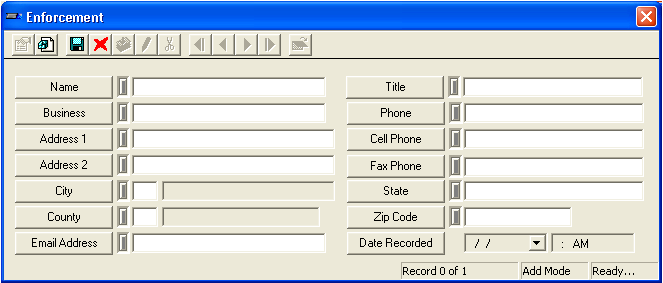
 to save the record.
to save the record. to escape Add Mode.
to escape Add Mode. to close the window.
to close the window.Note: Information on the type(s) of enforcement actions taken can be found in the Enforcement Type grid.