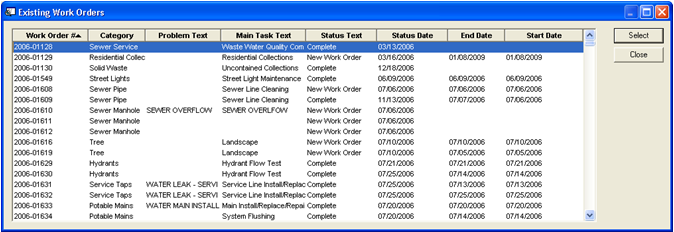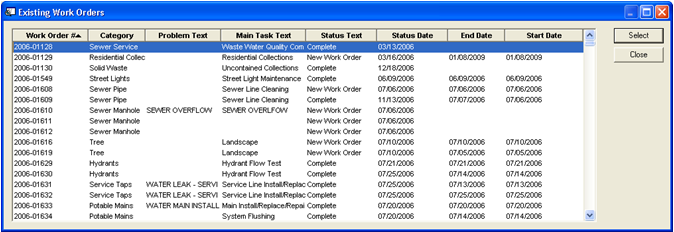Work Orders Tab
This tab displays all work orders associated with this record. To link to an existing work order, complete the steps below:
- Right click in the grid and select Link to Existing Work Order.
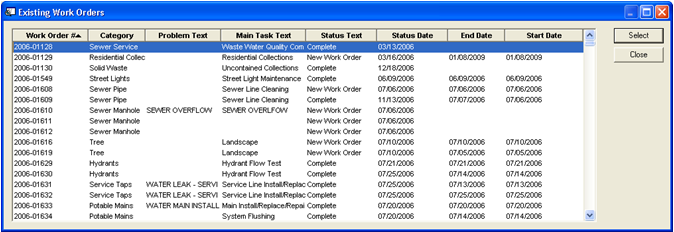
- Highlight a work order in the pick list and click Select. The work order will be added to the grid.
- To view a work order record, right click on a listing in the grid and select Go to Linked Work Order. The Work Orders module will open.
- To remove a linked work order, right click on a listing in the grid and select Remove Link.
Note: You can link this record to multiple Work Orders.