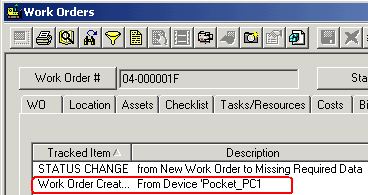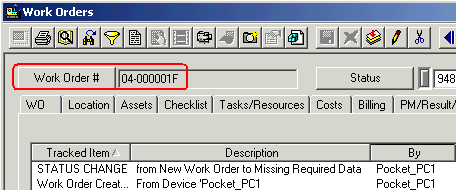
When you create work orders on your handheld, the work order numbers will be different from the work orders created on your desktop. Although the format will remain the same, the letter "F" will appear at the end of the number. See the example below.
Note: The work order number is automatically assigned and will appear after you synch.
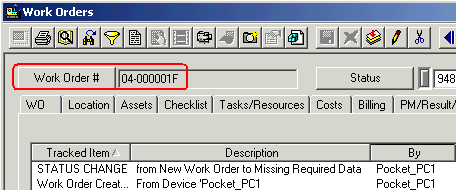
Also, when a work order is created using a handheld, it is documented under the Description column in the Tracking tab of the work order. See the example below.