The UI Management's Form Manager enables administrators and authorized users to manage Forms and to open Form Designer to create and edit Forms.
![]() Requires the following permissions to access this section:
Requires the following permissions to access this section:
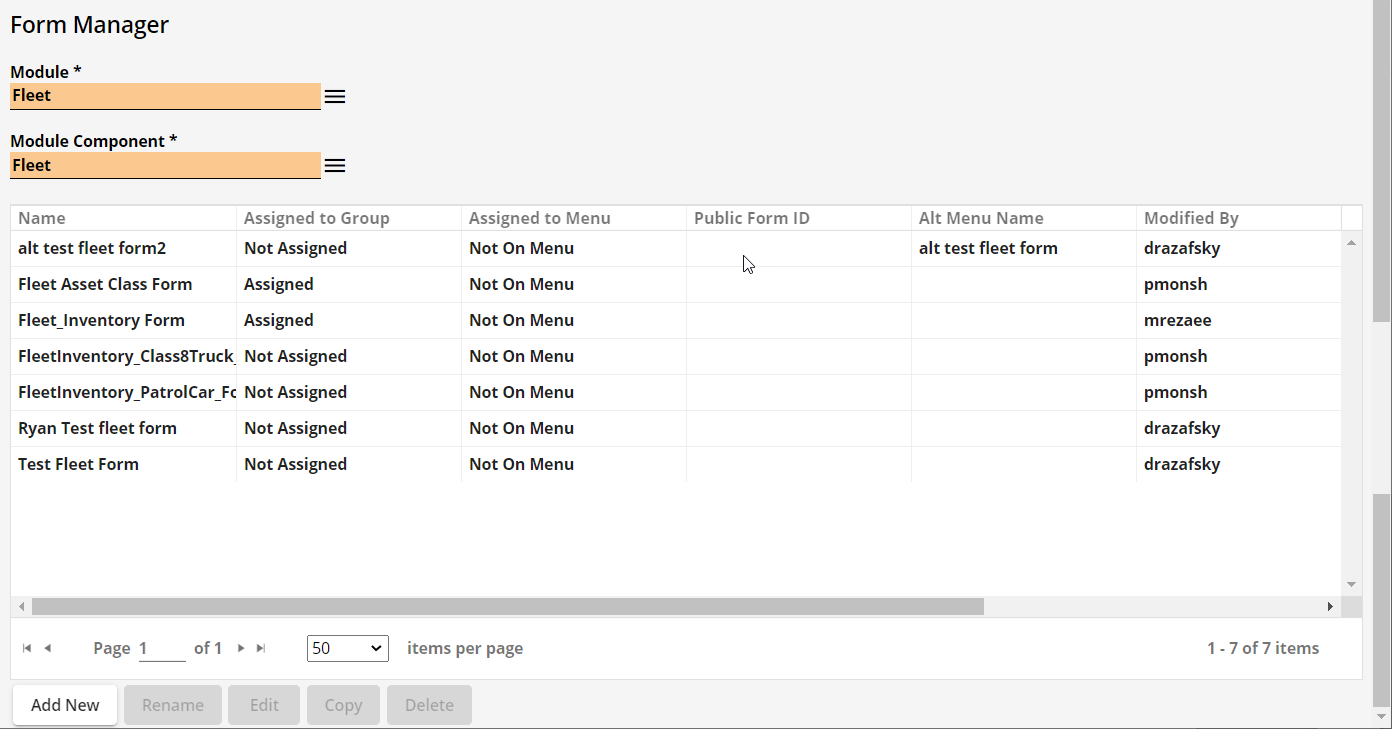
Note: The tools in this section were previously located in the Lucity Administration Tool application.
Buttons |
|
Add New |
Adds a new form to the selected module. |
Rename |
Renames the selected form. |
Edit |
Opens the selected form for editing. |
Copy |
Creates a copy of the selected form. |
Delete |
Deletes the selected form. |
More information about Form Setup
More information about Form Designer
More information about View/Form Manager in Lucity Admin Tool