 button next to the Asset Rec # field would show a list of all the buildings records. The user then would select a building, a related room, and then the related door that needs to be worked on.
button next to the Asset Rec # field would show a list of all the buildings records. The user then would select a building, a related room, and then the related door that needs to be worked on.Site Picklist, Building Picklist, Park Picklist - These are asset driven lists which are speciality picklists for the Work Order > Asset > Asset Rec # field. These enable users to navigate to an asset via a heirarchy of assets. For example if the work order is for a door, and the Building Picklist option is enabled on the asset form the  button next to the Asset Rec # field would show a list of all the buildings records. The user then would select a building, a related room, and then the related door that needs to be worked on.
button next to the Asset Rec # field would show a list of all the buildings records. The user then would select a building, a related room, and then the related door that needs to be worked on.
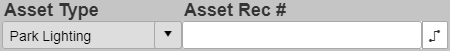
Admins can also control how the records are identified in asset driven lists and filter the records that appear in asset driven lists.
Note: Asset Driven Lists should only be used on forms for assets that will be specifically associated to Sites, Buildings, or Parks.