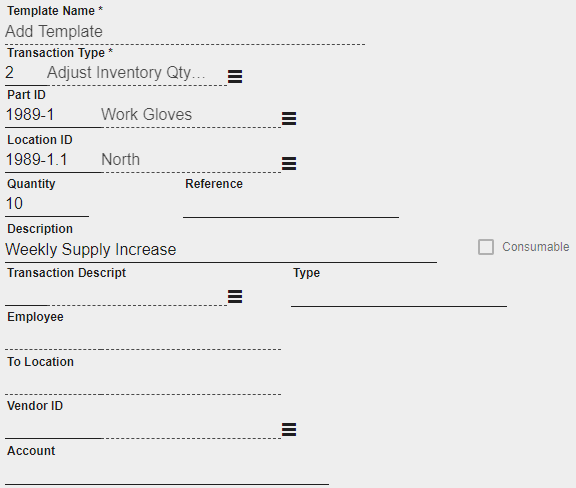
Transaction Templates enable you to use templates to quickly perform common transactions with minimal data input. Agencies can set up a template for certain activities that occur routinely, such as receiving, and populate fields in the template that will remain the same each time the transaction occurs.
Note: Transaction Templates are used exclusively in the Lucity Mobile Warehouse application. However, they are created in the Lucity Web app.
Supported Transaction Types
Example
Every week a shop knows it needs 10 boxes of work gloves at a particular location. The following is an example of a Transaction Template created for this need:
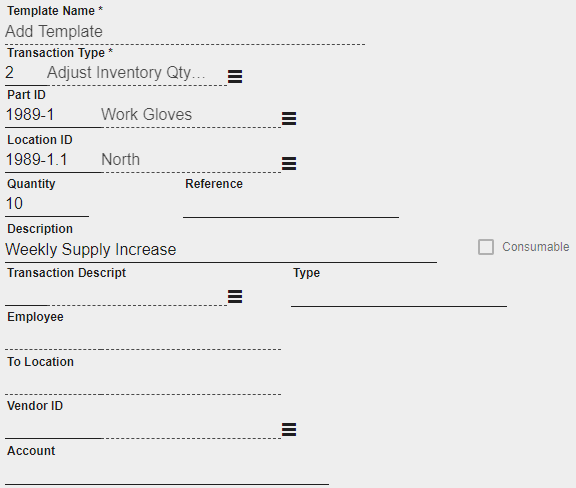
Common Tasks
To open this module, select Warehouse Inventory > Transaction Template.
 How to create a Transaction Template
How to create a Transaction Template
More information on using a Transaction Template in the Lucity Mobile Warehouse