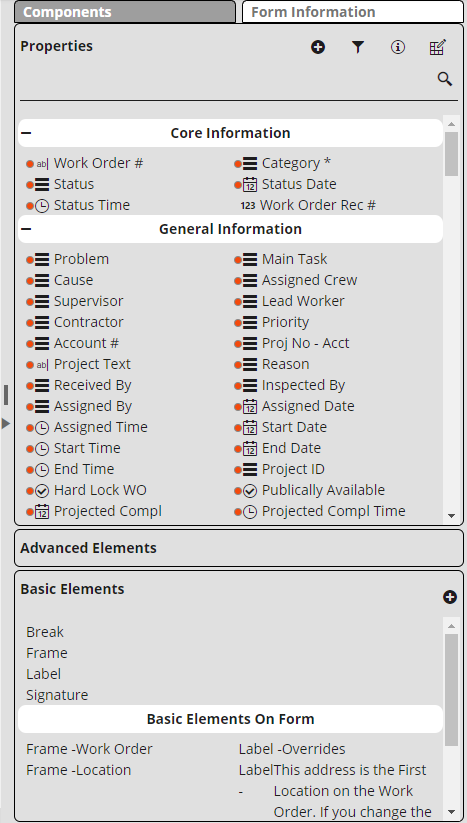Displays a list of properties (fields), and elements that can be and have been added to the form.
Displays a list of overall form settings.
![]()
Resize Handle
Resizes the split between the record Form and Form Components Pane by holding and dragging the view pane split bar.

Collapse Arrow
Closes the Form Components Pane to show only the current Form.
- Using the collapse arrow simply minimizes the Form Components Pane. You will need to Exit Design Mode to return to continue editing content within the Form.