 How to configure a response email and related settings
How to configure a response email and related settingsThe Lucity Request Generator converts emails received by specified email addresses into Requests in the Lucity system.
Configuration
IMPORTANT: Make sure the POP3 inbox is completely empty before you configure the Request Generator. Otherwise the Request Generator will process every email in the configured POP3 inbox and create requests for each one. Most systems also have automated customer emails sent when requests are created so this process could also then be triggered, causing large numbers of emails to go out.
 How to configure a response email and related settings
How to configure a response email and related settings
Related System Settings
The following are system settings that affect how the Request Generator functions.
Request Generator adds a link to the request in the response email * |
The Request Generator adds a link to the request in the reponse email. |
App Admin |
Request Generator allows attachments * |
Controls whether requesters can use attachments to the message they send. If this option is enabled, the attachments are added to the original Request's document list. A maximum of 10 attachments are allowed, and attachments are only added to the request if it meets the size limitations for uploads. |
App Admin |
Request Generator allows replies to response email * |
Controls whether requesters can respond to the automatic message they receive in reply to their original Request. If this option is enabled, the responses are added to the original Request. If this option is disabled, responses generate new Requests. |
App Admin |
Request Generator reply email body * |
Establishes the body of the email that is automatically sent to requesters when they update a Request by replying to the original email. |
App Admin |
Request Generator reply email subject * |
Controls the subject of the email automatically sent to requesters when they update a Request by replying to the original email. |
App Admin |
Request Generator reply to be sent when Request not found * |
Outlines the automatic response sent to customers who send an email in reference to a Request that doesn't exist. |
App Admin |
Request Generator response email subject * |
Controls the subject of the email that is automatically sent to requesters when they send an email that generates a new Request. |
App Admin |
Request Generator response email text * |
Establishes the body of the email automatically sent to requesters when they send an email that generates a new Request. |
App Admin |
* Applies to the Email to Request Generator.
Logging
All processing performed by this service is logged into a table in the GBAWork database called WKREQEMAIL. This table can be used to troubleshoot issues related to the Request Generator service.
Process
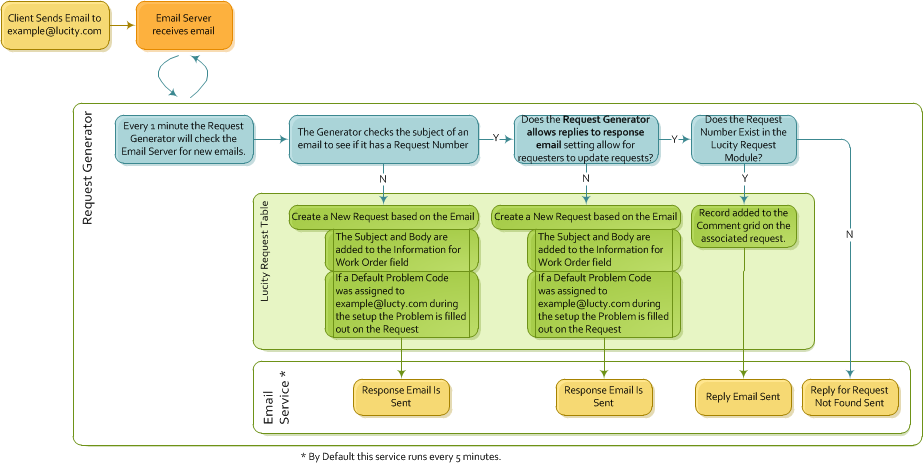
Note: HTML included in the email is discarded and not included in the Request.
Note: Emails that can't be turned into requests are not deleted from the POP3 inbox.