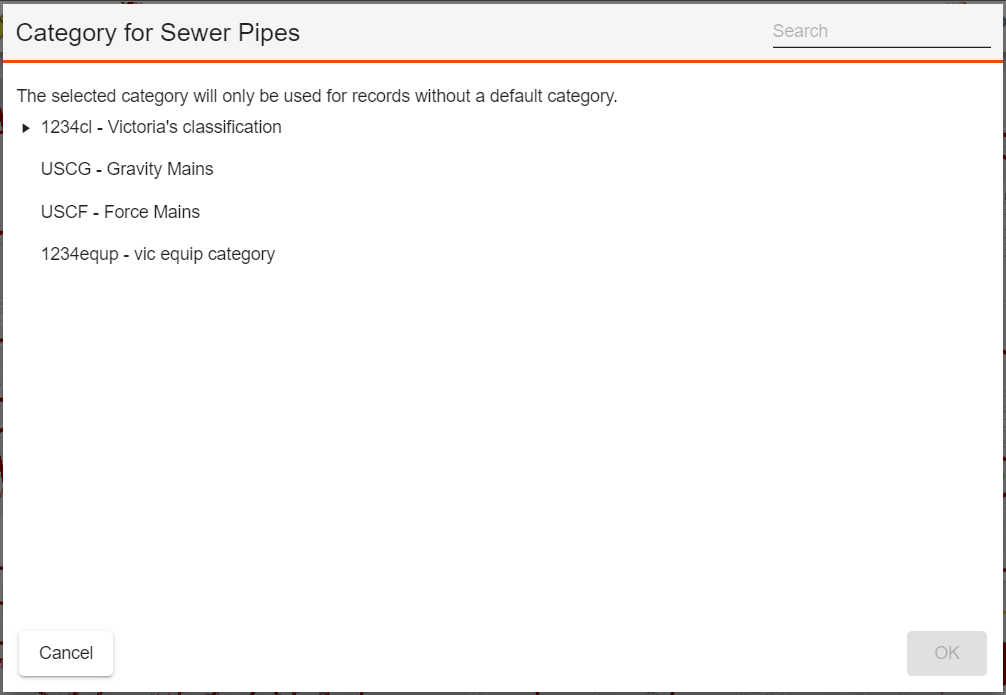Create Request from Map

The Create Request tool lets users create a Request based on an feature.
How To Create a Request
- Select one or more features in the Webmap or from the Data Table.
- Click the
 button (either in the Selection toolbar or the Data Table).
button (either in the Selection toolbar or the Data Table). If the selected features have a Default Work Category, the system:
- creates a Request for each asset; and
- launches the Work Request module and displays the new Requests.
- If the selected features do not have a Default Work Category, the following pop-up prompts users to select a Category:
- Only Categories associated with the selected feature are shown.
- Select a Category and click OK (required). The system:
- creates a Request for each selected asset; and
- launches the Work Request module and displays the new Requests.
- You can now edit the request to fill out other desired information.
![]()
 button (either in the Selection toolbar or the Data Table).
button (either in the Selection toolbar or the Data Table).