



The Add Record and Delete Record buttons allow users to create or erase records in the module associated with the current grid.
Note: Deleting a record may update the Audit Log.
 buttons may be visible when child grids are open. Click Add Record
buttons may be visible when child grids are open. Click Add Record  in the grid you want to add a record to.
in the grid you want to add a record to. 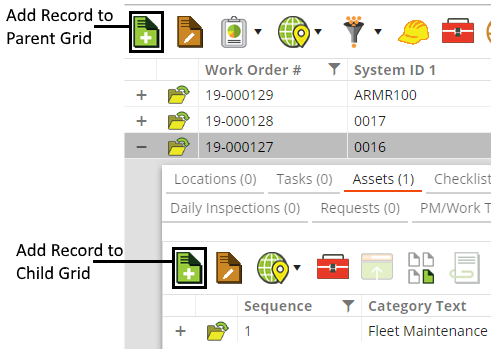
Note: If an Add Record button does not appear in the toolbar: (1) There is no Form setup for the corresponding record type; or, (2) the user does not have permission to add records. See the system administrator for more information.
Multiple Delete Record buttons may be visible when child grids are open. It is important to select the correct Delete button for the grid.
Note: If a Delete button does not appear in the toolbar, the user does not have permission to delete records. See the system administrator for more information.
If the record(s) cannot be deleted, the following message appears: "You are unable to delete this object due to its state and/or your permissions."
Warning: When a parent record is deleted, all child records associated with that parent are also deleted. For example, when a Fleet Inventory record is deleted, the associated Fleet Fueling records are deleted as well.
Note: Some records cannot be deleted without doing something else first. For example: A Work Order cannot be deleted if it has a linked Request. You must break the link to the request before the work order record can be deleted.
 How to add a record
How to add a record