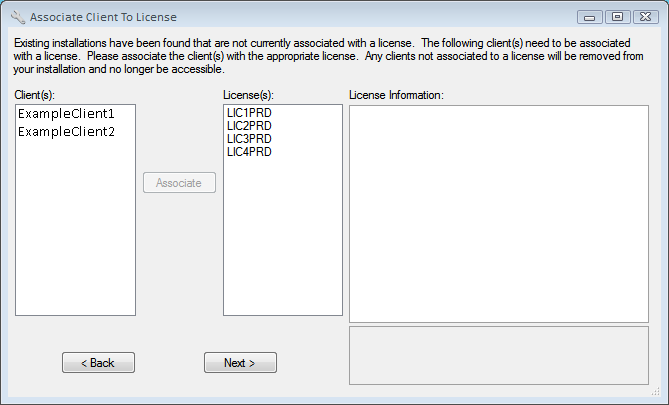
During multi-client installations, if the Client Maintenance tool is unable to determine which licenses are associated with which clients, the following screen will appear immediately after login:
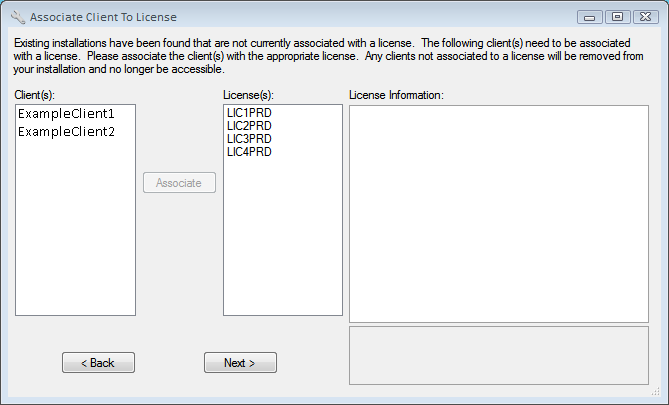
This screen allows users to associate existing client installations to the appropriate license in the agency's License file.
How to Map Licenses to Clients
Note: Any clients not associated with a license will be removed from the configuration. (The associated database will not be removed; however but it will be inaccessible via Lucity.)
Note: Licenses are designated either as Production (PRD) or Non-Production (NPR).