 Login
LoginClient Maintenance is an administrative tool that helps administrators manage database and client information related to the installation. It is an integral part of the installation and maintenance processes, because it ensures proper connectivity and licensing.
More information about Client Maintenance >>
Running Client Maintenance
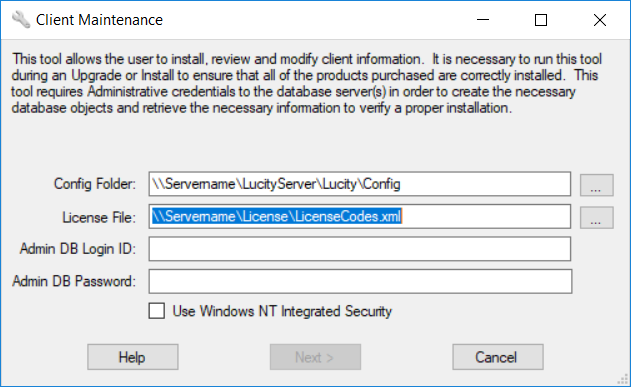
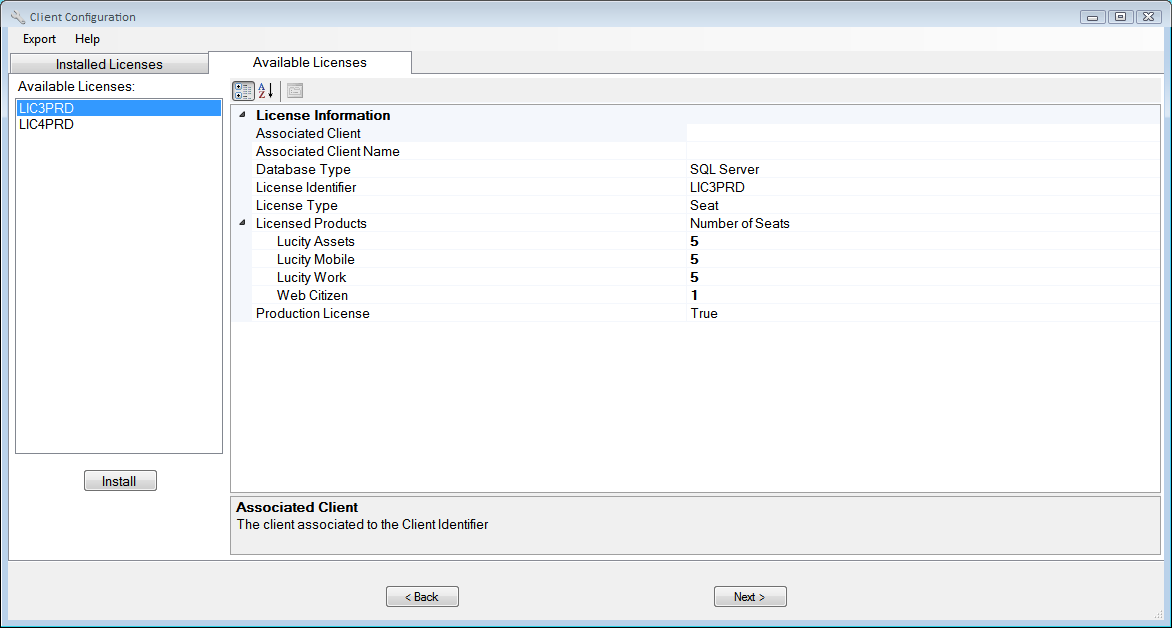
Note: Licenses marked PRD are for Production use. Licenses marked NPR are meant to establish Test or Development environments.
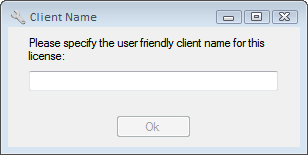
Note: The Client Name should not include special characters like - or '.
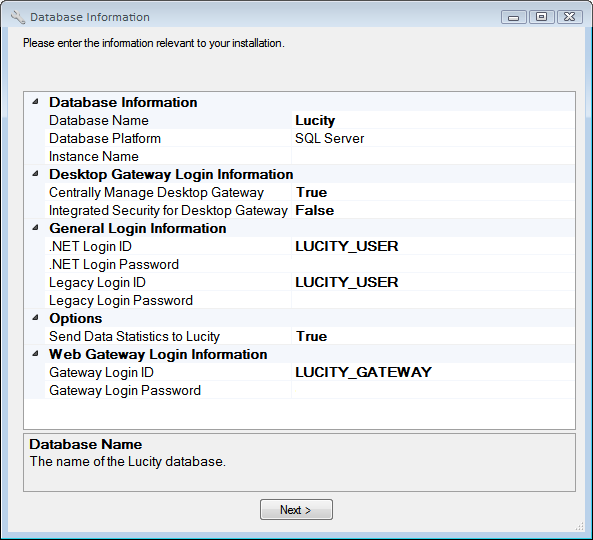
Note: The .NET credentials are persisted to the Lucity database.
Note: The Legacy credentials are persisted to GBALogin.mdb in the central CONFIG directory.
Note: The Gateway Login Password should be at least 8 characters in length.
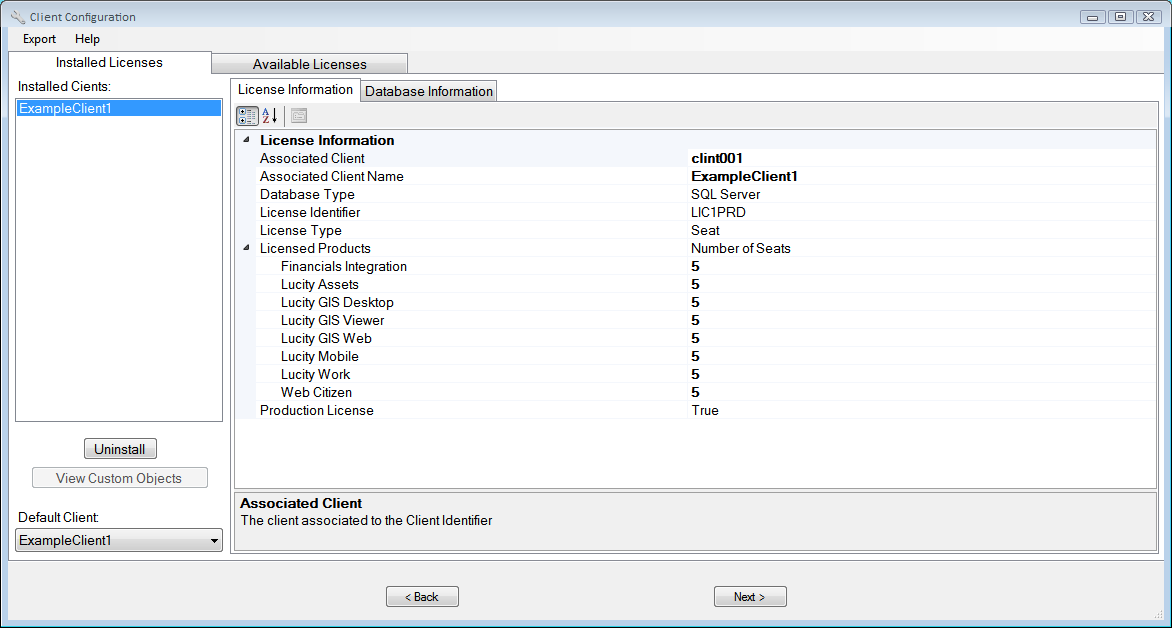
Note: You will be warned if you have not backed up your database within the last 8 hours.
The Database Update process is used to evaluate each database and perform any updates necessary to ensure that the software is current.
Note: This process is critical. Please read the Database Update screen carefully.
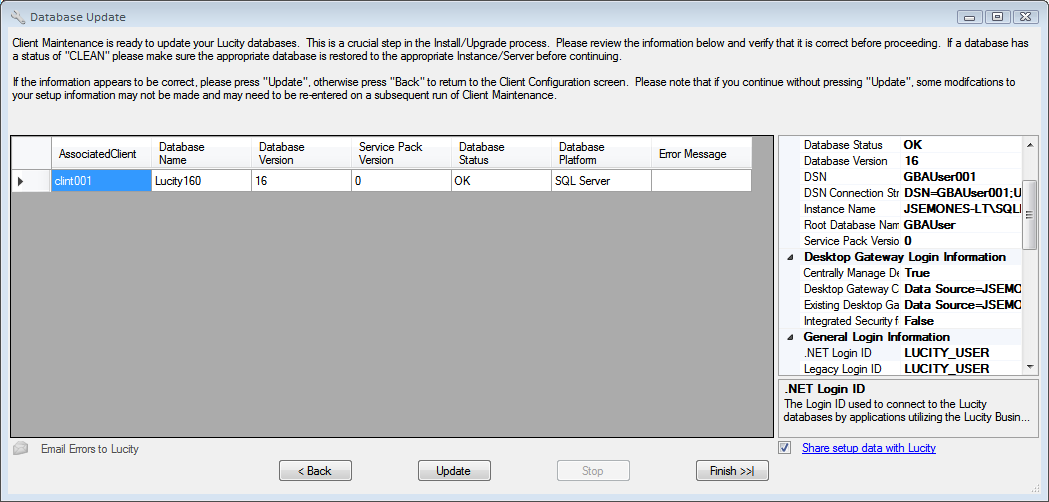
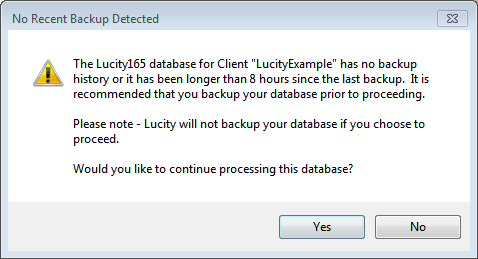
The Database Status changes to OK when a database is processed without error. If an error does occur:
When the Database Update process is complete, users can click the Email Errors to Lucity option to create an email message with the error and configuration information attached. Be assured that no password information is stored in the configuration information sent to Lucity.
Note: If you click the Finish >>| button before clicking Update, the system will skip all database processing. This is not recommended.