

The Bookmarks tool enables user to save map extents and reload them later.
Note: The bookmarks are shared with the ArcGIS Pro > Bookmarks tool.
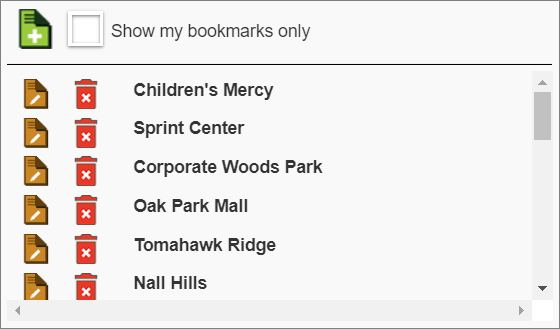
|
Add Bookmark |
Adds a new bookmark into the system.
|
|
Show my bookmarks only |
Causes the bookmarks list to only show bookmarks created by the currently logged in user. |
|
Edit Bookmarks |
Enables the user to edit the location and attributes of the bookmark.
|
|
Delete Bookmark |
Deletes the bookmark.
|
Bookmark Attributes |
|
Name |
A name to identify the bookmark. |
Description |
A long form note about the bookmarks purpose. |
Created By |
The Lucity user that created the bookmark. |
Extent |
DIsplays the extent that the bookmark displays. |
Use Current Map Extent |
Updates the bookmark's extent to the current extent. |