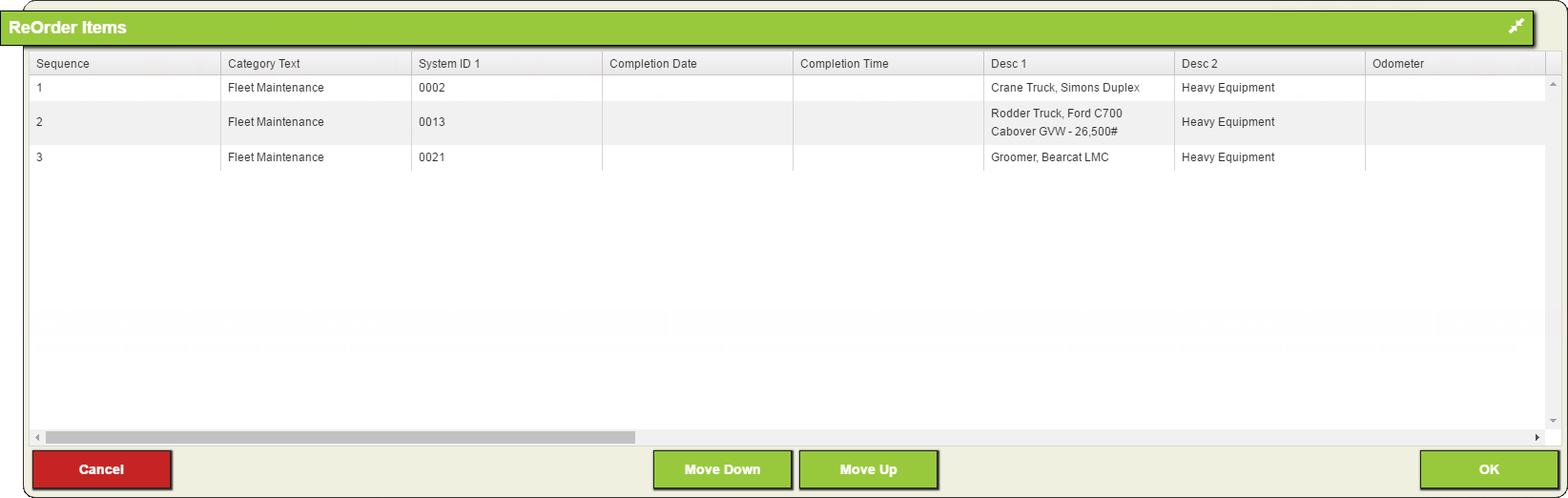Locate the grid that you want to reorder records within.
- Click the
 tool. A Reorder pop-up similar to the following appears.
tool. A Reorder pop-up similar to the following appears.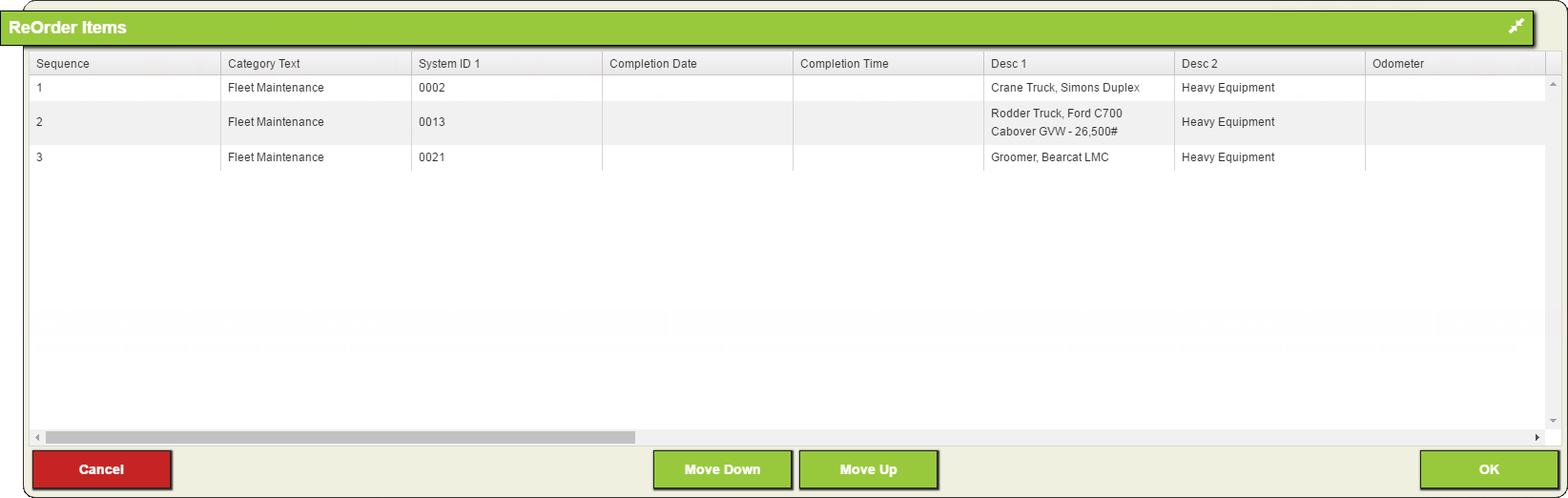
- Select an item and use the Move Up or Move Down button to change its place in the list.
- Continue the process described in Step 3 until all items are in the desired order.
- When the list is in the desired order, click the OK button. The grids contents will now appear in the designated order.
![]()