Create Inspection

The Create Inspection tool creates an Inspection for the selected Asset(s).
How To Create an Inspection from the Map
- Select one or more features in the Webmap or from the Data Table.
- Click the
 button (located both in the Selection toolbar and in the Data Table).
button (located both in the Selection toolbar and in the Data Table). - If more than one type of Inspection is available for the selected Asset Type, the following pop-up appears. Select an Inspection Type.
- If a single item was selected in the map or table, a blank Inspection form appears.
- Enter the inspection details and click the
 button to save the Inspection.
button to save the Inspection.
OR
- If more than one record was selected in the map or table, the following pop-up appears. Enter the Inspection Date and click Save.
- The system creates an Inspection for each selected asset and opens the Module View to display the new Inspections.
- Enter the inspection details and click the
 button to save the Inspection
button to save the Inspection
![]()
 button (located both in the Selection toolbar and in the Data Table).
button (located both in the Selection toolbar and in the Data Table). 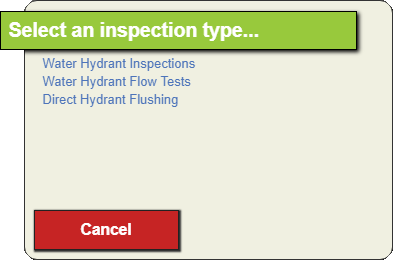
 button to save the Inspection.
button to save the Inspection.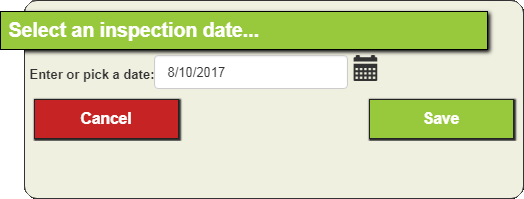
 button to save the Inspection
button to save the Inspection