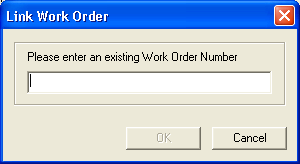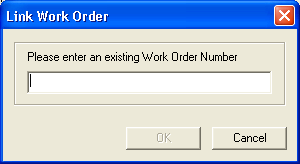How To Link to a Work Order by Number
The Link to WO by Number feature allows you to link an existing Work Order to the current Work Order by its Work Order Number.
- Right-click in the grid and select Link to WO by Number. The following dialog window will appear:
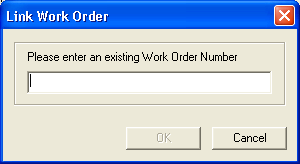
- Enter an existing work order number in the field, or select one from the pull-down menu.
- Click
 . This work order will then be linked to the current work order.
. This work order will then be linked to the current work order. - To view a work order record, Right-click on a listing in the grid and select Go to Linked Work Order. The Work Orders module will open to that record.
Note: You can link this record to multiple Work Orders.