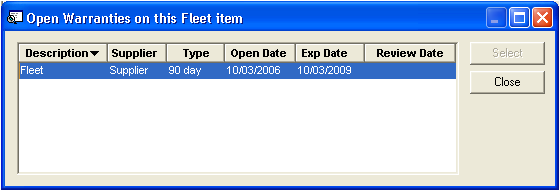- The asset has at least one active record in the Warranty table of the Fleet or Equipment record, and
- The current system date is less than or equal to the warranty expiration date.
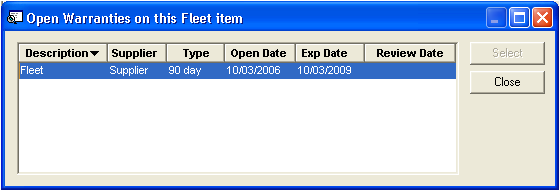
The Check for Warranties feature enables users to check for any open Warranties linked to the asset record. It is only available for Fleet or Equipment assets.