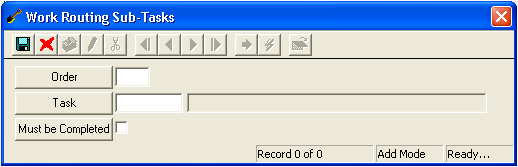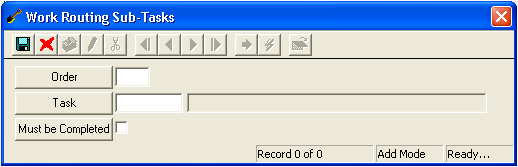How To Associate Sub-Tasks
- Select a routing task in the Work Flow Steps grid.
- Right-click in the Work Flow Steps Sub-Tasks grid and select Add Record. The following window will appear:
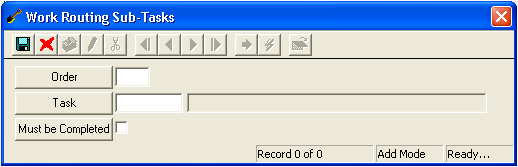
- Enter the number Order of the sub-task (e.g. 1, 2, 3).
- Select the work Task from the pick list.
- Mark the Must be Completed box if this sub-task should be required.
- Save and Close the record.