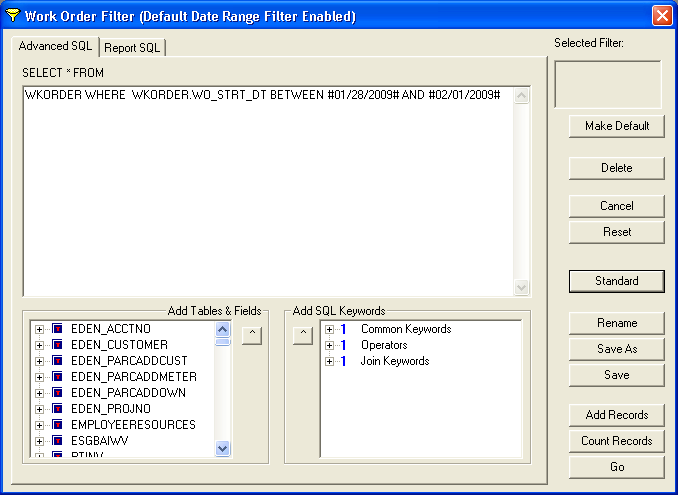
All available table names are listed in the Add Tables & Fields tree. To find a field, navigate the table that contains that field and click the "+" to open the tree and see the available fields.
If a standard filter will not provide the necessary results, it is possible to utilize an advanced filter to query for specific records. Advanced filters are particularly useful if you want to query for NULL values or if you want to include "OR" statements in your query. This is an advanced function, and it is critical that you have knowledge of Structured Query Language (SQL) to use this function.
Note: Reports will not run properly with advanced filters, unless the Report SQL is defined. See Advanced Report Topics for more information.
To create an advanced filter click the "Advanced" button. This will change the filter view.
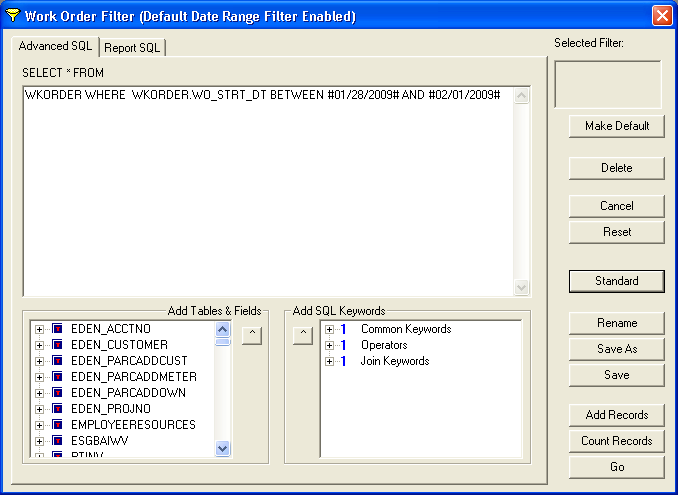
All available table names are listed in the Add Tables & Fields tree. To find a field, navigate the table that contains that field and click the "+" to open the tree and see the available fields.
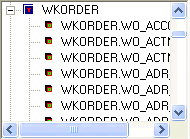
To add one of the fields to the filter, select the field and click  .
.
It is not necessary to use this interface to add table names. If you know the table names, they may be typed manually in the filter area.
If you use fields from a table that is not the main table listed in the filter (this will be the table listed in the "SELECT * FROM" box when you first enter the advanced filter screen with a new filter), you will need to include necessary relationship clauses between the table you choose and the main table. These are not automatically generated. Please refer to a data dictionary for information on table relationships.
Note: Advanced filters CANNOT be saved if they include a Join.