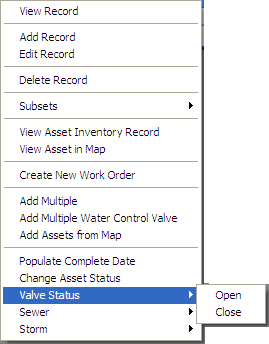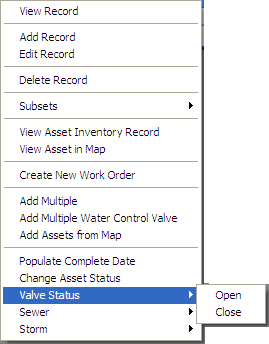
If a water valve asset is selected in the selection grid a Valve Status option will appear in the right-click menu. This allows users to mark whether a valve is open or closed directly from the Work Order without going to the valve record.
How To Change a Valve's Status