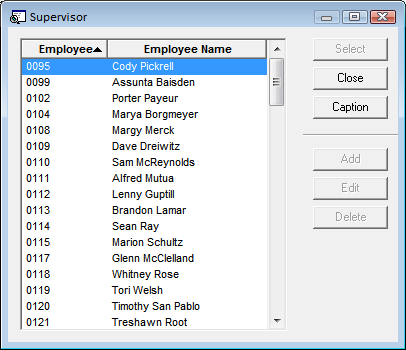
The Time Admin tab allows you to link payroll clerks to multiple supervisors.
Note: An employee will show up as a supervisor on the selection list if: (a) The employee is marked supervisor in the checkbox on the Employee General Tab. (b) The supervisor has not already been associated to an employee designated as the Payroll Clerk/Time Administrator.
How To Add a Supervisor
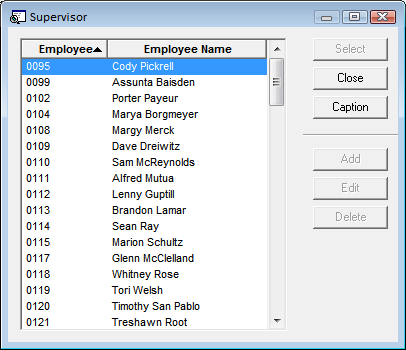
How To Delete a Supervisor
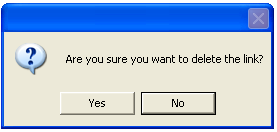
Note: You can multi-select supervisors in the supervisor selection grid and records in the supervisor grid by holding down shift or ctrl while selecting the records.