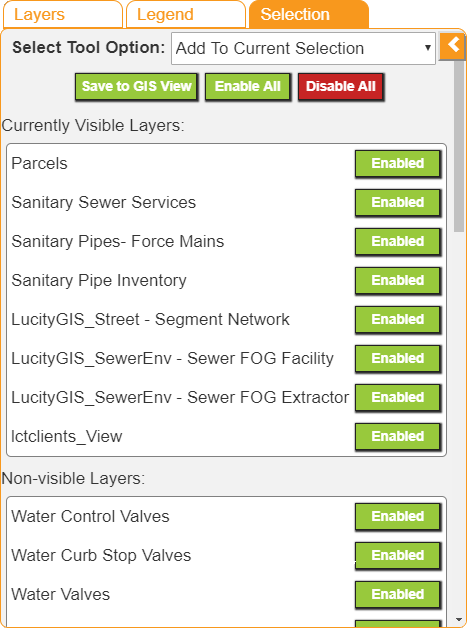
The Selection tab contains tools to control the selection behavior in the map.
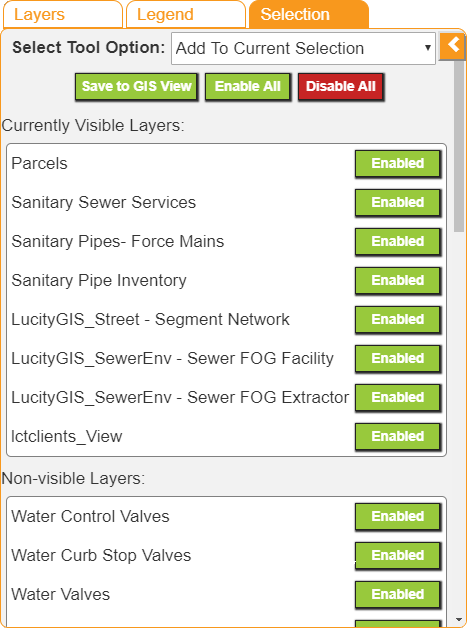
Selection Tool Controls |
|
Select Tool Option |
Controls the action the selection tool takes when selecting things. When features are selected in the map using the following
|
Selectability Controls |
|
Save to GIS View |
Saves the current selection settings for each layer in the view. |
Enable All |
Enables selection on all layers in the gis view. |
Disable All |
Disables selection on all layers in the gis view. |
Enabled/Disabled |
A toggle button next to each layer that controls whether features in the layer can be selected or not. |
Current Visible Layers Non-visible Layers |
The layers are broken out into two lists. The layers that are currently visible in the map and those that are not. |