

Provides a dialog for bulk editing Lucity record. This tool only shows up on the main grid in a module.
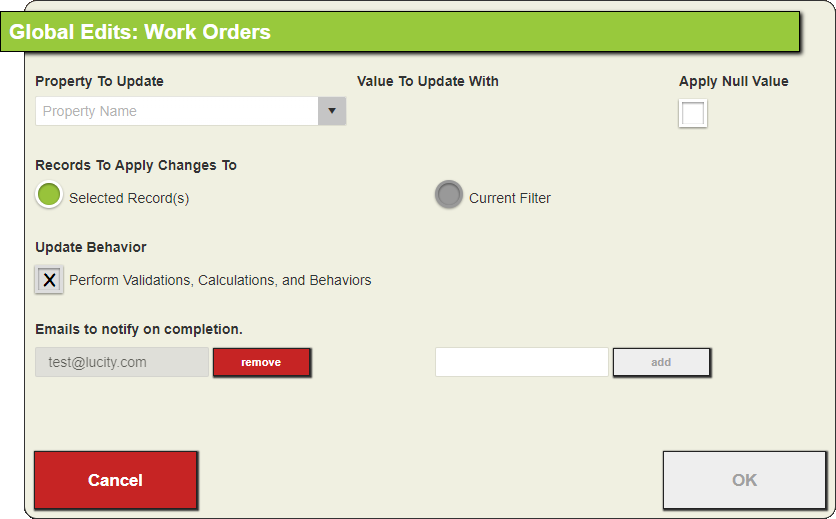
![]() Requires the Global Edits permission for the module the edit is performed in. There are other permissions in modules that may effect which records/fields the user can modify.
Requires the Global Edits permission for the module the edit is performed in. There are other permissions in modules that may effect which records/fields the user can modify.
Note: Using this tool may update the Audit Log.
Restrictions
The following fields/field types do not currently support Global Editing
Update |
||
Property To Update |
Select the field you want to update. |
|
Value To Update With |
Set the value you would like to update the field to. The type of field will change based on the field selected in the Property to Update field. |
|
Apply Null Value |
Check this if the field should be set to Null. |
|
Records To Apply Changes To |
||
Selected Records Current Filter |
Select whether the global update should update the selected records or the entire filterset. Note: Current Filter can only be selected if the number of records in the filter set falls below the the maximum number of records the administrator has set. |
|
Update Behavior |
||
Perform Validations, Calculations, and Behaviors |
Checked - The edits for each record are verified to make sure that they are valid and each record is recalculated and update.
Unchecked - The edits are pushed directly into the database without validation. This risks pushing invalid data into a field but processes the edits faster.
Note: This can only be Unchecked if selection/filterset size falls within a range of records. |
|
Update GIS |
Tells the system to update related GIS records even though validations are turned off.
|
|
Emails |
||
Emails to notify on completion |
A list of email addresses for the system to notify when the Global update is complete. |
|
Remove |
Removes an email address from the list. |
|
Add |
Adds an email address entered into the related field to the email list. |
|
Cancel |
Cancels the global update |
|
OK |
Runs the global update. |
|