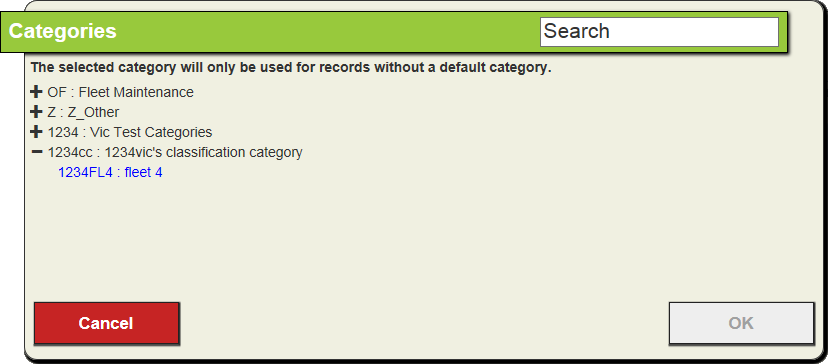![]()
The Work Request tool allows users to generate multiple Work Requests based on a filterset or on records selected in the grid. The tool creates individual Work Requests for every record.
How To Create Work Requests
 button. If any of the selected records do not have a Default Work Category, the following pop-up appears:
button. If any of the selected records do not have a Default Work Category, the following pop-up appears: